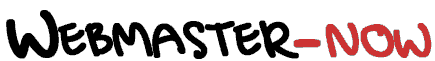
| Manage | Promote | Tools | Services |
The guide
to help you launch a succesful web site
Quick links: 10 rules for search engine optimization Article: |
Webmaster-Now
> web
site creation > language > html
hypertext
HTML: Hypertext
Hypertext allows us to move from one page or web site to another. When you click on a hypertext link, you go to a different place of the web.
The hypertext link is created with the <A> tag.
It doesn't matter if the link is internal or external. The <A> tag applies to all kind of links, to another page of the site, or to another site of the web, or even to give an email address.
To create a link, you open the tag and give the link localization such as:
<a href="internal_or_external_link.htm">
Then you enter the name of the link, the way the visitors will see it:
Learn more about link name to optimize search engine ranking
Then you close the tag with:
</A>
Example:
Link to the Markup / Instruction page on this site (internal link):
<a href="html_instruction.htm"> Link to the Markup / Instruction page on this site</A>
Link to Guide-Webmaster (external link):
<a href="http://www.guide-webmaster.com/">Link to Guide-Webmaster</A>
Web languages:
HTML - PHP
- XML - ASP
- dHTML - CSS
- Javascript - CGI
bin - Perl - Java
- Flash
Webmaster-Now gives you some advices to create a web site:
1: What are your web site goals? 2: Navigation and architecture 5: Design a web site, use web languages 7: Authoring software to create a web site 8: Usability: 10 rules for an easy-to-use web site |
Keyword | Create | Manage | Promote | Tools
site map | about webmaster-now | contact webmaster-now | webmaster directory | webmaster-now
Webmaster-Now
helps webmasters with guides, tips, advice, reviews and tools to develop
a sucessful web site
© 2003-2010, Webmaster-Now
Version française: Guide-Webmaster, conseils et outils pour la création de site Web