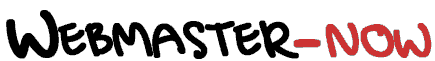
| Manage | Promote | Tools | Services |
The guide
to help you launch a succesful web site
Quick links: 10 rules for search engine optimization Article: |
Webmaster-Now
> web
site creation > navigation
and architecture
Navigation and architecture
A web site is a little bit like a shop : the items are put in order together, the same kind of items side by side, and some of them are put in front.
Such as signposts, the navigation shows us the way to find the content we want. The navigation is a crucial and core element of the success – or not – of a web site.
A relevant grouping of the content in 4 to 6 specific sections provides the main navigation of the site. They are the foundation of the site and the pillars of its architecture.
The main navigation bar should link to :
- the home page (index.htm or index.html in the root folder)
- the main page of each section of the site (index.htm or index.html in each folder of each section)
- services (help, contact us, site map, new, links, newsletter, etc)
The secondary navigation bar should link to :
- the main page of the section
- each page of the section
- possibly the main pages of the other sections (there is no harm to duplicate the same links on the same page, it is even better as one user will look up when the other will look left for instance)
Regarding the site’s architecture on your computer and on the hosting server, you need to create the following elements:
- a root folder grouping all folders and files of the site on your computer. The hosting provider will give you a root folder on his server.
Example:
Webmaster-now
“webmaster-now” folder on the computer, “webmaster-now”
folder on the hosting server
- an index.htm file in the root folder. This is the home page of the site. Note : You can use either .htm or .html as they are both accepted the same way
Example:
Webmaster-now
an index.html file in the “Webmaster-now” folder
- a folder to group all the images in one place. Call this folder “pict” or “images”.
Example:
Webmaster-now
a "pict" folder in the "webmaster-now" root folder
- a folder for each section of the content
Ideally, you should create one folder per element of the main navigation. Name these folders in a descriptive way, in one or two words, and separate them with - (hyphen) or _ (underscore). Don’t put any space, capital letter and accent.
Example:
Webmaster-now
- 6 folders : "start_site",
"create_site", "manage_site", "promote_site",
"tools", "services" in the "webmaster-now "
root folder
- an index.htm file in each of these section folder
Example:
Webmaster-now
"index.htm" file in the "start_site" folder, another
"index.htm" file in the "create_site" folder, etc
Next: Content is king
Webmaster-Now gives you some advices to create a web site:
Keyword | Create | Manage | Promote | Tools
site map | about webmaster-now | contact webmaster-now | webmaster directory | webmaster-now
Webmaster-Now
helps webmasters with guides, tips, advice, reviews and tools to develop
a sucessful web site
© 2003-2010, Webmaster-Now
Version française: Guide-Webmaster, conseils et outils pour la création de site Web